
Card making Christmas cards Christmas crafts Die cutting How to Papercraft Papercrafter Card Making Projects
Speed up your seasonal crafting and give your hands a break with Brother
When we find a gadget that makes life that little bit easier, you’re always the first to know! With Christmas crafting in full swing, now’s the time to use your time wisely and Corinne Bradd shows us how to do exactly that with the Brother ScanNCut SDX1200. Say farewell to hours of cutting out intricate motifs – you can do that in a matter of minutes with the help of this must-have digital die-cutting machine.

Please login to download. Sign in here
Template from papercraftermagazine.co.uk
Brother ScanNCut SDX1200 machine
Brother Canvas Workspace app (optional)
Cardstock, various colours
Adhesives: 3D foam pads, glue
1. Download our templates and resize each element as desired. Arrange the foliage onto the layout screen so that the pieces occupy 10cm squares. Cut out multiple 10cm squares from different coloured cardstock.
2. Secure the squares to the cutting mat, ensuring they correspond with the spaces on the layout screen. Cut out the shapes in a group, then remove from the mat with a spatula.
3. Create a green 15cm square blank and lightly sketch a 9cm circle in the centre. Take your cut foliage and glue to the card, ensuring each piece radiates out from the circle in an anti-clockwise direction. Layer up and tuck in pieces to build up a wreath.
4. Cut a 9.5cm circle from pink and adhere to the centre of the card with 3D foam pads, covering the stems of the foliage. Tuck a few more pieces of foliage underneath the circle so that some of the leaves overlap the disc.
5. Using the Brother Canvas Workspace app, choose the Liverpool font and type out your sentiment, approximately 1.5cm tall. Cut the wording from white, remove the letters and glue to the card front.

You will need:
Templates or SVG files
Stencil, Inkylicious Sunbeam 6”
Ink pad, Ranger Distress Oxide Salvaged Patina
Cardstock, various colours
Gems, clear
Faber Castell Polychromos coloured pencils
Pens: shimmer pen, black fineliner, white gel pen
Hampton Art Action…
Card making How to Papercraft Papercrafter Techniques Projects
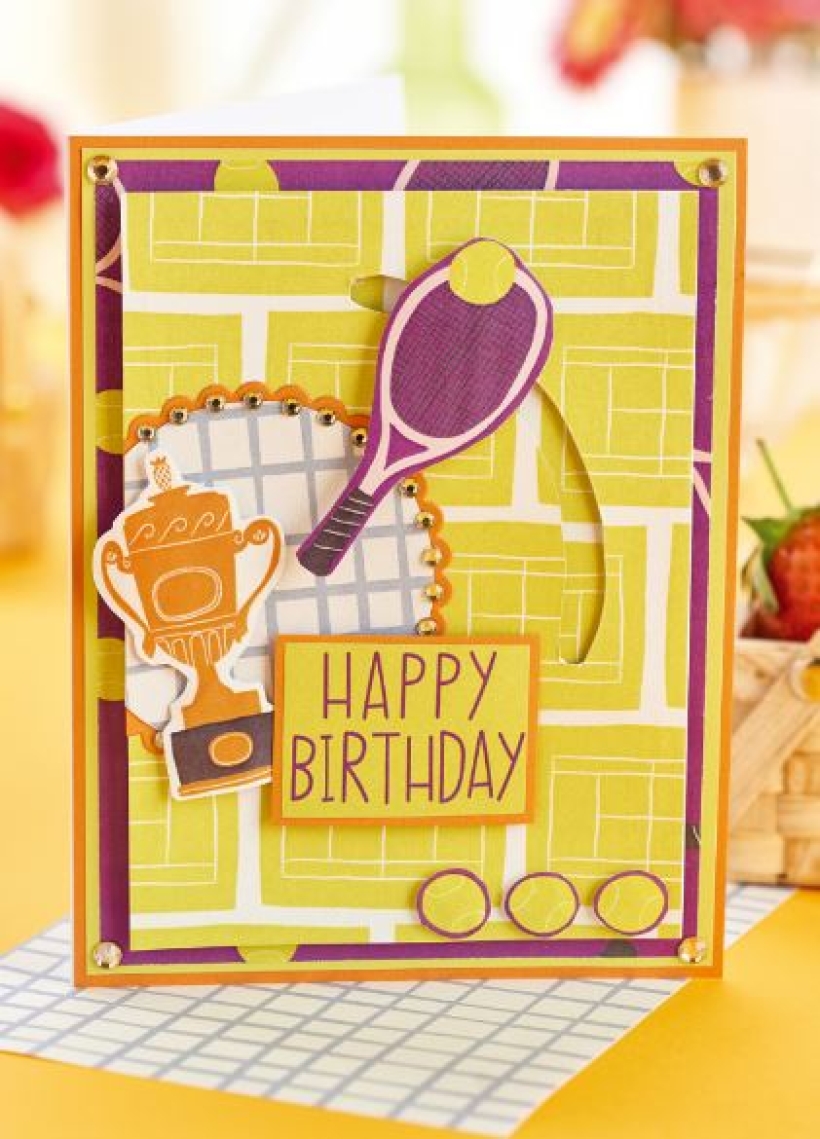
YOU WILL NEED:
Craft essentials
FREE PaperCrafter patterned papers
Dies: circle, scalloped circle
METHOD
1 Create a 13cm x 17cm white blank then cover the front with orange card. Cut tennis racket paper, 12cm…
Card making Decoupage Die cutting How to Papercraft Papercrafter Card Making

You will need:
Templates
Coloured paper or thin cardstock, various colours
Wooden skewers or thin garden canes
Tools: scoring board, scoring tool, clips, small hole punch
Glue
Concertina Fold & Bind Method
1. Take a sheet of landscape…
Home decor Home decorations How to Papercraft Papercrafter Techniques Video tutorial Projects Make it Today

Stencils: Altenew Doily Frame, Watercolor Bouquet; My Favorite Things Basic Shapes Triangles
Stamps: Avery Elle Simple Sentiments, Simply Said Hugs
Die, Altenew Mega You
Ink pads: Ranger Distress…
Card making Die cutting How to Papercraft Papercrafter Techniques Card Making Die cutting Projects
NO SPAM
Just pure crafty goodness!
YOU CAN REGISTER WITH US TODAY OR CHECK OUT THE MEMBER BENEFITS YOU CAN GET YOUR HANDS ON

Not only will you receive our amazing newsletters packed with the latest projects, exclusive giveaways and freebies, you’ll also get your hands on all of this...
View the benefits
All of our offers will be delivered straight to your inbox - they’re only a click away!
Show me the next benefit...
Get access to loads of free printables and downloads at your fingertips.
Show me the next benefit...NO SPAM
Just pure crafty goodness!
NO SPAM
Just pure crafty goodness!





