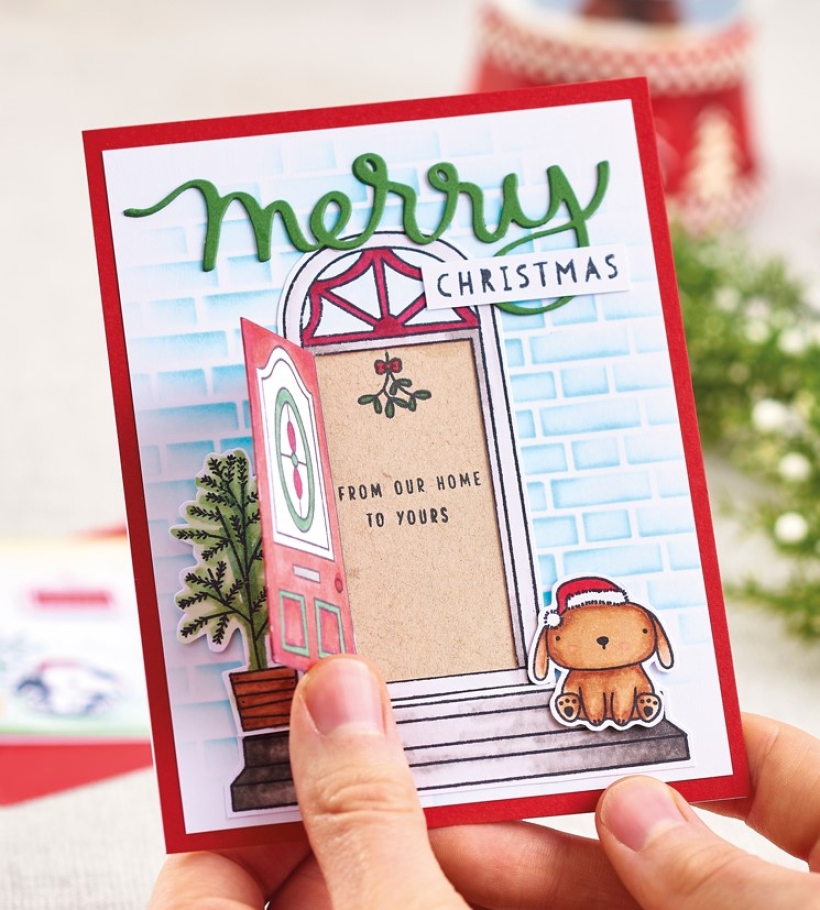
We've finished our updates! If you experience any log-in or download issues, please email patterns@craftihive.com
Card making Christmas cards Christmas crafts How to Papercraft Papercrafter Stamping Techniques Projects
An interactive Christmas card is the perfect way to take your festive crafts from good to great. This example from Claire Richards has a fun kinetic door element that hides a secret sentiment, allowing you to send your season’s greetings with a playful touch. Interactive Christmas cards like this need a little bit of care and attention, but certainly aren’t as tricky as they look. Claire has helped to elevate hers with some stamping and careful colouring, plus the all-important glossy accents for a final flourish. Interactive Christmas cards don’t get much better than this!
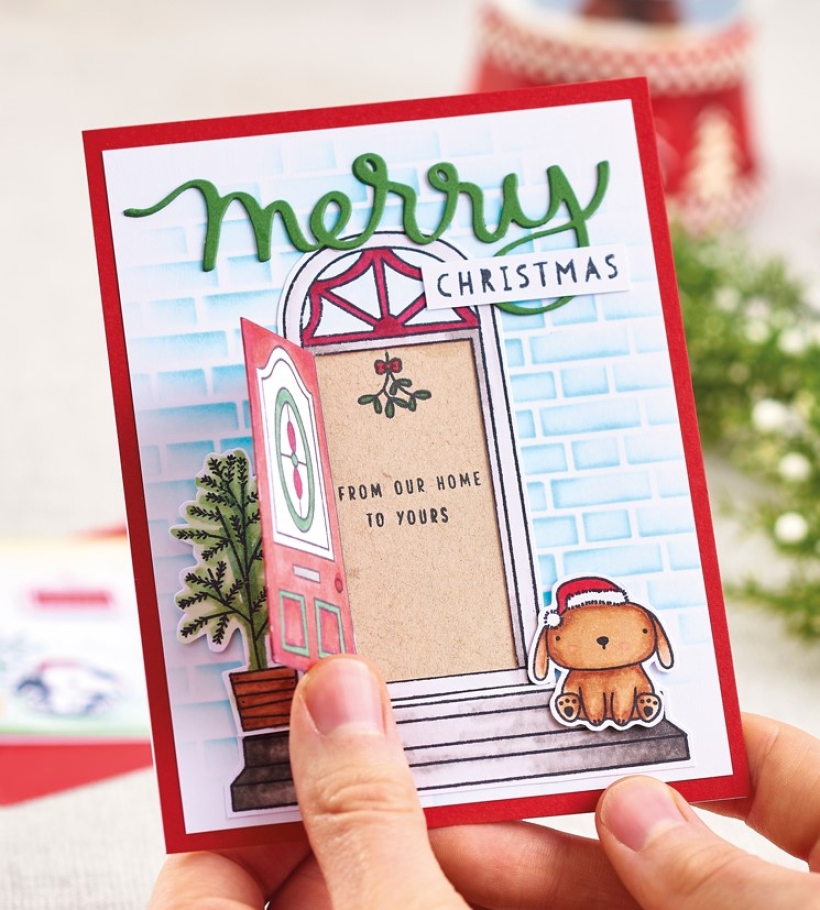
YOU WILL NEED:
Stamps, Mama Elephant Meowy Woofmas
Die, Mama Elephant Merry Script
Stencil, Lawn Fawn Brick
Cardstock, various colours
Ink pads: Ranger Distress Oxide Salvaged Patina, black
Alcohol markers
Ranger Glossy Accents
Adhesives: 3D foam pads, glue
Die-cutting machine

METHOD:
1. Cover an 11cm x 14cm blank with red card. Apply blue distress oxide ink through a brick stencil onto white, 10cm x 13cm, then adhere to the card front.
2. Stamp a door frame, two doors, a dog, plant and doorsteps. Colour in the motifs with alcohol markers. Cut out the door frame and around three sides of one door, leaving the left-hand side as a hinge. Cut out the remaining door and fix to the reverse of the first door.
3. Trim brown card to 4cm x 7cm. Stamp a sentiment in the centre and mistletoe at the top, then colour in. Adhere behind the door frame, leaving the door free to swing open. Attach the door frame to the greeting.
4. Cut out the remaining stamped motifs. Glue the doorsteps below the door, then secure the dog and plant either side with 3D foam pads. Die cut ‘Merry’ twice from green card and fix above the door. Stamp ‘Christmas’ onto white, trim, then attach to the right-hand side. Add Glossy Accents to the window feature.

Busy lives often involve a lot of memos and reminders, and it can sometimes be hard to keep track. Luckily, we’ve got a sophisticated solution to keep your desk tidy and…

If you’re having a quiet Valentine’s with your beloved at home this year, make the place look a little more special with a speedy-to-make hearts frieze. Papercrafting doesn’t get much easier than…
Home decor Home decorations How to Papercraft Papercrafter Techniques Projects

1. Using a 3.5cm circle die, cut eight discs from chipboard and sixteen circles from patterned paper. Glue the patterned circles to either side of the discs and punch a…

Craft essentials
1. Cut a 5cm x 15cm strip of double-sided patterned paper and fold in half lengthways. Draw parallel pencil lines at 1.5cm and 2cm from the…
NO SPAM
Just pure crafty goodness!
YOU CAN REGISTER WITH US TODAY OR CHECK OUT THE MEMBER BENEFITS YOU CAN GET YOUR HANDS ON

Not only will you receive our amazing newsletters packed with the latest projects, exclusive giveaways and freebies, you’ll also get your hands on all of this...
View the benefits
All of our offers will be delivered straight to your inbox - they’re only a click away!
Show me the next benefit...
Get access to loads of free printables and downloads at your fingertips.
Show me the next benefit...NO SPAM
Just pure crafty goodness!
NO SPAM
Just pure crafty goodness!





