
Meet Author And Craft Blogger Emily Dawe
The crafty author, calligrapher and business owner behind Oh Hello Maker discusses her career, lockdown makes and why she crafts...
We are currently undergoing maintenance and currently you may be unable to login to your account. Please bear with us, this should be resolved shortly.
*Advertorial*
A favourite amongst many makers, digital die cutting is having a moment so we thought we’d put our SVGs in the spotlight. We all love a challenge once and again, but you can’t beat a day of easy crafting to calm and relax the mind. What’s more, when you’re tight on time it’s always handy to have a little helping hand to simplify your papercrafts. Cue the Brother ScanNCut machine! At the push of button, you can cut out any shape, no matter how intricate, in a flash. Still need persuading? Read on to have a go at our irresistible projects using the go-to gadgets of the moment!
_1_820_461_s_c1.png)
1. Dinosaur wall plaque
_600_433_s_c1.jpg)
Credit: PaperCrafter
Brother once again proving the only limit to die cutting is your imagination! Don’t forget to download your FREE templates or SVG files to make this a quick lunchtime project.
2. Speedy fox display
_820_948_s_c1_1_600_694_s_c1.jpg)
Credit: PaperCrafter
Featuring a friendly fox surrounded by vibrant blooms and luscious leaves, this woodland display is sure to liven up your living space. PaperCrafter designer Corinne Bradd reveals how easy it really is to create an intricate layered effect using the Brother ScanNCut and minimal supplies. Simply round up your stash of card scraps and your free templates, then you’re good to go.
3. Die-cut floral wreaths

Credit: PaperCrafter
Add a modern twist to your decs this season with Corrine Bradd. Traditional wreaths are made up of hardy foliage which tends to make them last longer during winter weather conditions; the perfect decor for your front door. Yet in recent years, we have seen an increase in the popularity of paper wreaths – a savvy alternative to pepper your home with Christmas whispers. Our resident crafter Corinne Bradd has put together these spectacular wreaths which could be the necessary additions you needed this Noel.
4. Die-cut Christmas jumper gift tags

Credit: PaperCrafter
Achieve whimsical shapes for winter at the click of a button and jump into Christmas with these adorable pullovers. Making your own motifs may seem like a tricky task, but it’s easy peasy with the Brother ScanNCut and the free templates available on our website. Corinne Bradd has also made use of the machine’s image library to add small extras to her jumpers – did you know that there’s a total of 1,002 built-in designs and 15 fonts to play around with? *adds Brother ScanNCut to Christmas wish list immediately… we don’t blame you.
5. Unicorn wall display

Credit: PaperCrafter
Believe it or not, minimal craft supplies are needed to whip up this spectacular wall feature. If there’s a corner of your home calling out for a splash of colour, Corinne Bradd’s on-trend project will certainly do the trick. A cute addition to a child’s nursery or a cheerful companion in your craft room, adults and children alike will adore this papercut decoration. Cut out each element freehand using the templates available on our website or download them as SVG cutting files for free and pair with your Brother ScanNCut.
6. Mixed media wall feature
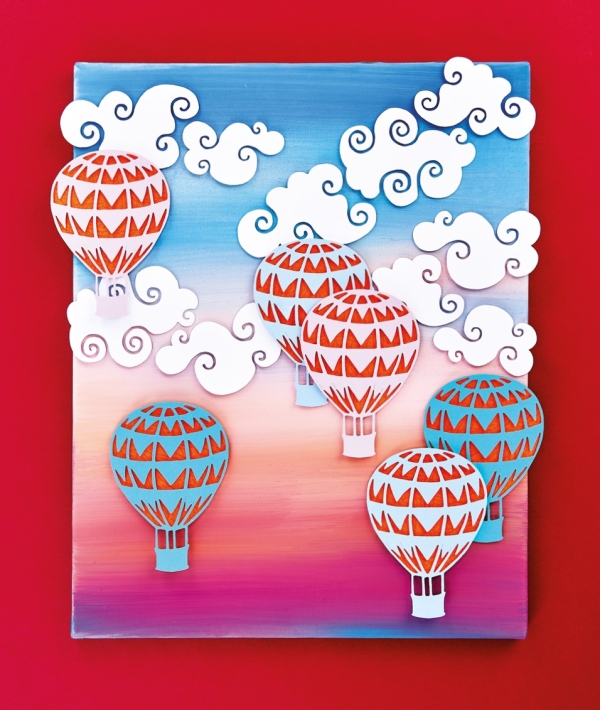
Credit: PaperCrafter
For Corinne Bradd’s dreamy display, simply use our templates as a guide and pair your die-cuts with a striking chalk paint background. Not confident using paints? No problemo – we show you how with expert tricks!
7. Die-cut Valentine’s Day card

Credit: PaperCrafter
Easier-than-ever-before cardmaking with the Brother ScanNCut machine. There’s nothing more precious than receiving a Valentine’s Day surprise, especially a handcrafted card, through your letterbox. For a truly heartwarming token, why not try this make out for yourself in three simple steps using the Brother ScanNCut? If you’re pressed for time, you’ve certainly met your match. Simply download the digital cutting files from our website and craft this speedy yet stylish make in minutes.
8. Papercut Dome Display

Credit: PaperCrafter
Take some time away from the hustle and bustle of Christmas preparations to create a stunning 3D papercut scene. Whether you choose to therapeutically make yours the traditional way with a craft knife or let your digital die-cutting machine do the work, you’ll be left with a mesmerising decoration. Corinne Bradd shows you how to encase your papercut in a glass dome with fairy lights for a warming evening light, or an impressive table centrepiece. Personalise your design by using different coloured card, embossing paper and building it with more layers.
For more information on your Brother ScanNCut machine click here!

The crafty author, calligrapher and business owner behind Oh Hello Maker discusses her career, lockdown makes and why she crafts...

Karolina Merska talks about practising a cherished...

How does a versatile cardmaker describe their style? Let’s find out…





